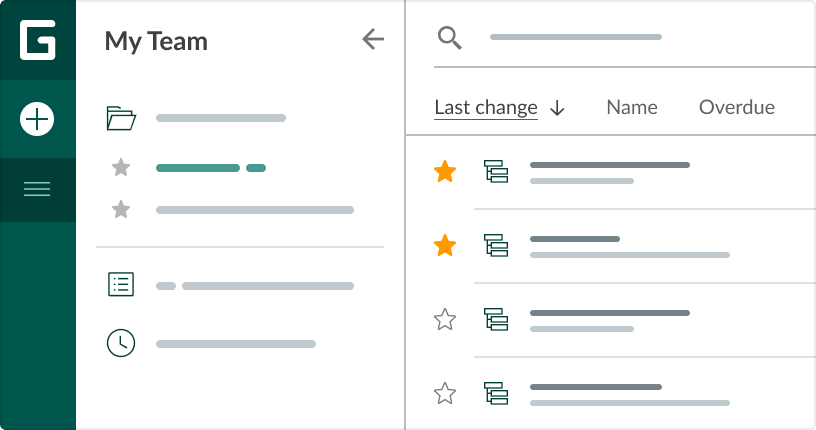- Know what sequence of tasks requires special attention.
- Know how much it takes to complete your project on time.
Critical path
Identify what tasks directly affect your project completion date without having to calculate it. Let GanttPRO do it for you.
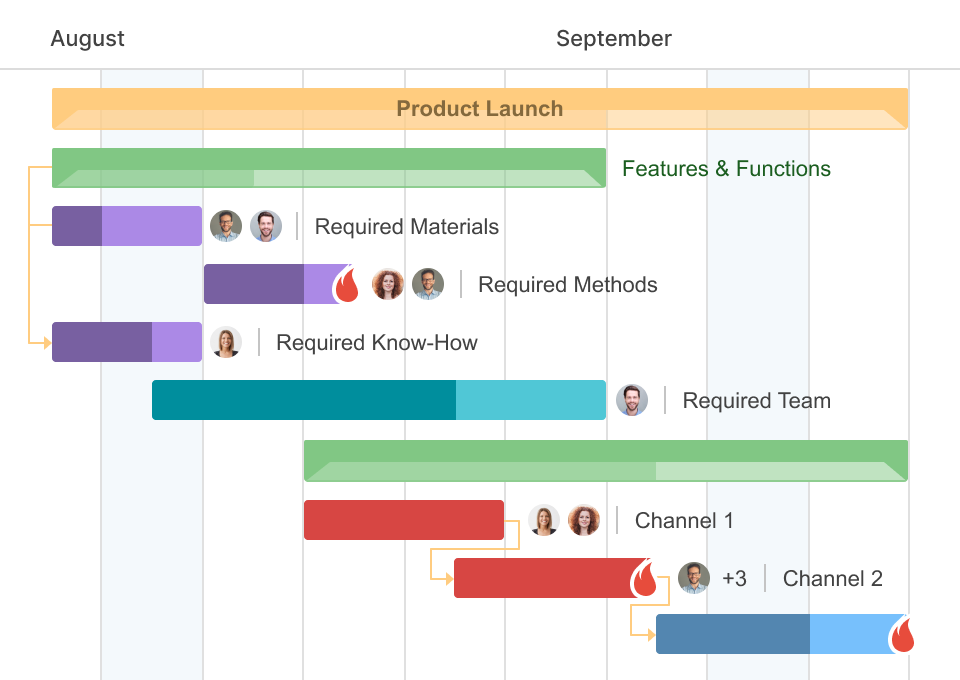






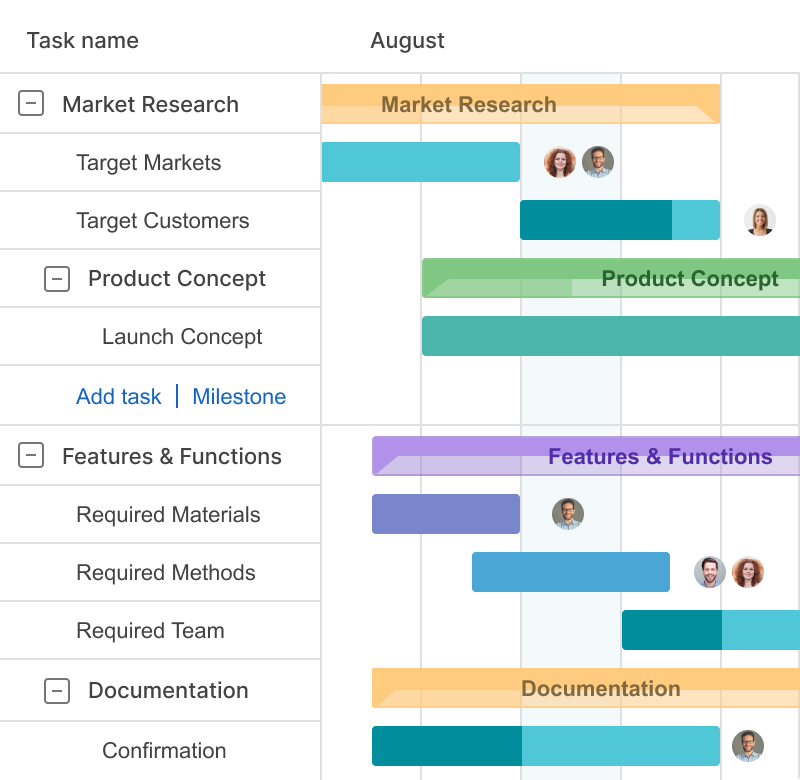
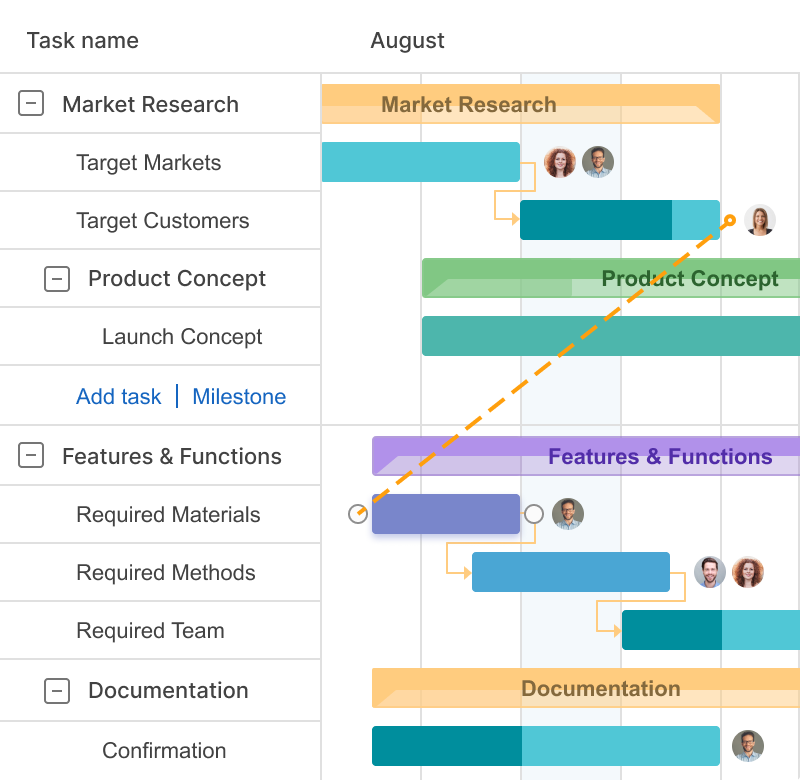
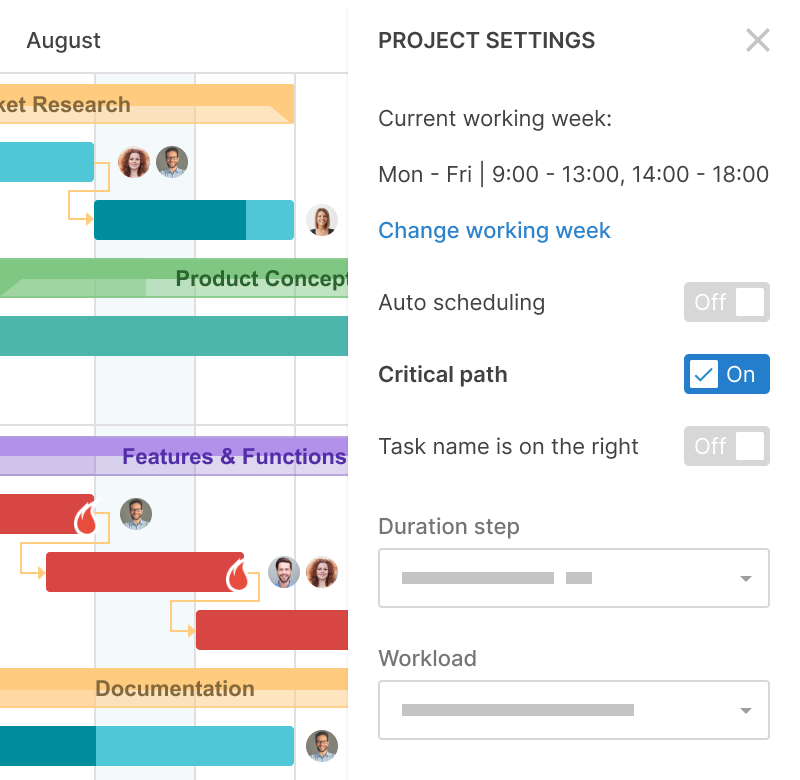
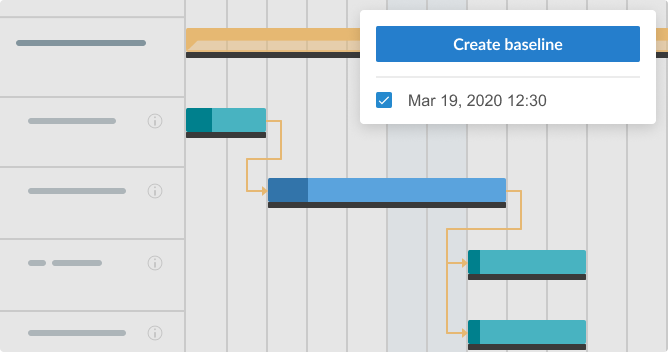
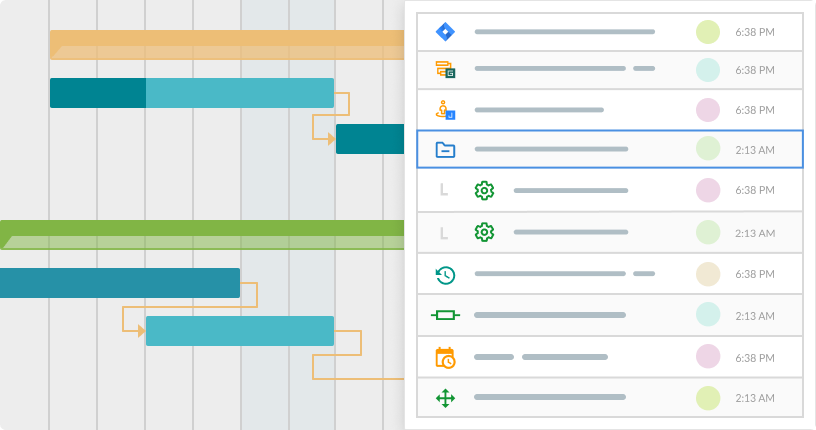
.png)